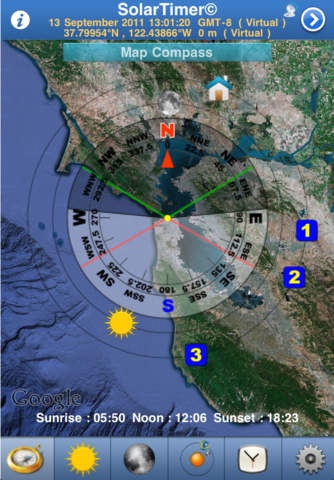SolarTimer for iPhone 1.05
Continue to app
Paid Version
Publisher Description
SolarTimer is an App which accurately calculates and displays almost anything related to the current location or given GPS coordinates, at any date and time. SolarTimer is intended for a wide range of users including hikers, explorers, pilots, rescue workers, law enforcement, geocaching, farmers, teachers, students, mariners, fisherman, architects, people in solar energy field and military personnel. It is a very serious and sophisticated navigation tool with a high educational value which gives valuable in-depth information or it can be just fun to play with. It is designed to be customized by the user and be the Swiss Army Knife on the iPhone or iPad. In the heart of the SolarTimer is a collection of very accurate proprietary computer program routines that calculates the sun, moon and other selected stellar objects elevation and azimuth angles as a function of altitude, atmospheric pressure, temperature for a given date, time, in the past, present or future from anywhere on earth from the North to the South pole! This is a claim that many, including very reputable major government organizations cannot make! The App accuracy is only matched by US Naval Observatory or US Jet Propulsion Laboratory programs. Support for 39 languages listed below! Map, Solar, Lunar, Magnetic and unique GPS compass capabilities providing redundancy for the navigational applications. Global map with visual GPS coordinate extraction capability and unique analog compass dial which displays 25 different parameters in touch screen. Heading and distance calculations between any points on earth the highest accuracy possible in today s mobile applications. GPS Coordinate, date, time and altitude tracking for any duration of time for a wide spectrum of travel velocities and altitudes including air travel. (Continued use of GPS running in the background can dramatically decrease battery life) Emergency email and SMS reporting capabilities. Very accurate instantaneous solar power density calculation anywhere, any date. Solar energy density calculation for both fixed and sun tracking solar panels. Optimum fixed elevation and azimuth angle calculation for solar panels at any GPS coordinates based on maximizing energy for any duration of time. Azimuth and elevation of the moon, its Phases, visible area, distance and cycle dates. Very accurate Earth and moon orbital animation in the Solar System with the capability of setting any date and time laps with astronomical real time data. Sunrise, sunset, noon and all of the defined Twilight_times (Civilian, Nautical, and Astronomical) anywhere and any date. Supported Languages : Afghani Albanian Arabic Azeri Bulgarian Chinese-Traditional Chinese-Simplified Czech Danish English Finnish French German Greek Hebrew Hungarian Indian Indonesian Italian Japanese Kazakh Korean Mongolian Norwegian Persian Polish Portuguese-Brazil Portuguese-Portugal Romanian Russian Serbian Slovak Spanish Swedish Turkish Ukrainian Urdu Uzbek Vietnamese Comprehensive Technical Users Manual with 100+ pages of text, supplemented with 100+ figures and screen shots available in the web site
Requires iOS 4.2 or later. Compatible with iPhone, iPad, and iPod touch.
About SolarTimer for iPhone
SolarTimer for iPhone is a paid app for iOS published in the Recreation list of apps, part of Home & Hobby.
The company that develops SolarTimer for iPhone is oea international, inc. The latest version released by its developer is 1.05.
To install SolarTimer for iPhone on your iOS device, just click the green Continue To App button above to start the installation process. The app is listed on our website since 2012-01-03 and was downloaded 2 times. We have already checked if the download link is safe, however for your own protection we recommend that you scan the downloaded app with your antivirus. Your antivirus may detect the SolarTimer for iPhone as malware if the download link is broken.
How to install SolarTimer for iPhone on your iOS device:
- Click on the Continue To App button on our website. This will redirect you to the App Store.
- Once the SolarTimer for iPhone is shown in the iTunes listing of your iOS device, you can start its download and installation. Tap on the GET button to the right of the app to start downloading it.
- If you are not logged-in the iOS appstore app, you'll be prompted for your your Apple ID and/or password.
- After SolarTimer for iPhone is downloaded, you'll see an INSTALL button to the right. Tap on it to start the actual installation of the iOS app.
- Once installation is finished you can tap on the OPEN button to start it. Its icon will also be added to your device home screen.